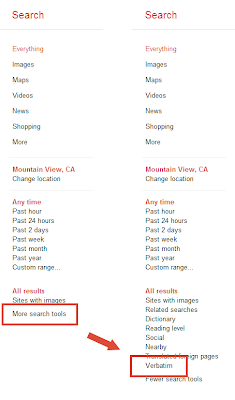Google has rolled out another search tweak. Normally, Google makes guesses about what you meant to type, rather than what your fingers actually wrote. However, when the verbatim tool is on, Google will use the literal words you entered without making normal improvements such as:
- making automatic spelling corrections
- personalizing your search by using information such as sites you’ve visited before
- including synonyms of your search terms (matching “car” when you search [automotive])
- finding results that match similar terms to those in your query (finding results related to “floral delivery” when you search [flower shops])
- searching for words with the same stem like “running” when you’ve typed [run]
- making some of your terms optional, like “circa” in [the scarecrow circa 1963]
This functionality is useful if you’re searching for information with creative spelling or that includes specific terms for which you don’t want Google to include synonyms or similar words. You can access the verbatim search tool under “More search tools” on the left-hand side of the search results page.
Another way to refine your Google results is to use the Advanced Search page. Google also has a lot of nifty specialty search features, which are aggregated here. The two that I use most often are define:[anyword] to locate word definitions and site:[url] to limit my search to a specific web site.